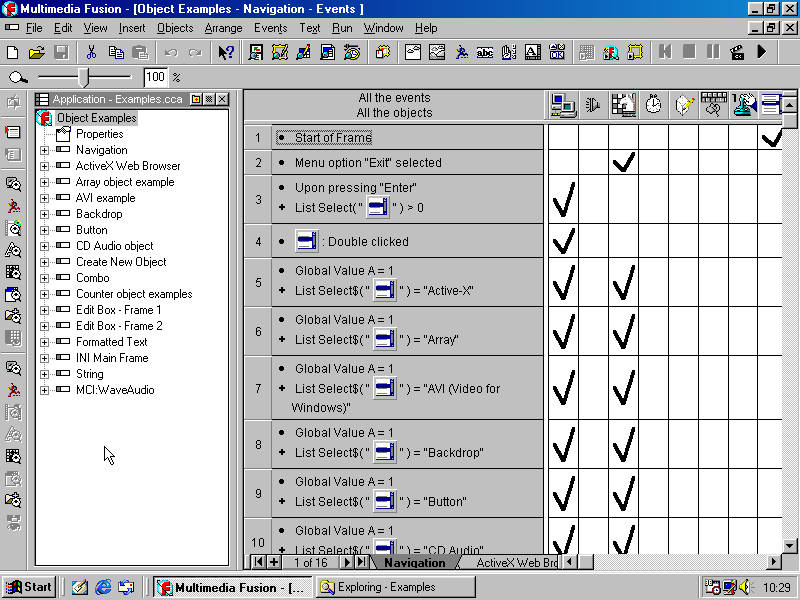
|
|
| Version 1.5 running on Windows 98. | |
| Developer | |
|---|---|
| Status | Obsolete |
| Initial Release | v1.0 1998 |
| Latest Release | Build 119 2005 |
| Platforms |

|
| Languages |
 English English Français Français |
| Links | |
| Predecessor | |
| Successor | |
Multimedia Fusion, or as commonly referred to as MMF or MMF1.5 (depending on the version at the time) is the successor product to Click and Create and The Games Factory developed by Clickteam. The software had a long run of 8 years, before it was succeeded by Multimedia Fusion 2.
It was going to be called Corel Click & Create 2, however the software’s licensing was given to IMSI, which would then cause the program to be renamed to IMSI Multimedia Fusion. IMSI Multimedia Fusion was a commercial flop, selling very poorly. This resulted in IMSI eventually selling the rights of Multimedia Fusion to it’s developers, Clickteam.
Clickteam would then launch an online shop where it would sell Multimedia Fusion without the need for third party distributors.
Contents
Editions
Standard
Not documented.
Pro
Not documented.
Versions
Version 1.0
Not documented.
Version 1.2
Not documented.
Version 1.5
Not documented.
Guides
MMF on Windows 11/10
On Windows 11, when running Multimedia Fusion 1.5 or 1.2 on the latest version, the application hangs at the splash screen. This is caused by 2 problematic files in the extensions folder:
kcqtvr.cox
kcqtw.cox
When these files are removed from the extension folder in MMF 1.5 or 1.2, they launch fine on Windows 11 and should work the same on Windows 10. This will allow Multimedia Fusion 1.5 or 1.2 to run, however, occasionally when you try to rename something, you might notice a problem:
Garbage characters

See all that gibberish after the text “test”? those are called garbage characters, and we don’t want those there.
But this problem’s solution is rather simple, all you have to do is apply compatibility mode for Windows Vista, 7 or 8 to MMFUSION.EXE.
Ideally you would choose Windows 7 or 8, as Vista’s compatibility mode causes visual problems with the taskbar, but it will still work.
MMF on Windows 7/Vista
The following extension is incompatible with Aero:
kcqtw3.cox
It hangs the application on Windows Vista and 7, but doesn’t on Windows 11. A solution is to disable Aero or DWM,setting the theme to Aero Basic.

